A matching Triton is not available, some optimizations will not be enabled.
Error caught was: No module named 'triton'
Traceback (most recent call last):
File "C:\Users\Ape\AppData\Roaming\itch\apps\invokeai\invokeai3_standalone\env\lib\runpy.py", line 196, in _run_module_as_main
return _run_code(code, main_globals, None,
File "C:\Users\Ape\AppData\Roaming\itch\apps\invokeai\invokeai3_standalone\env\lib\runpy.py", line 86, in _run_code
exec(code, run_globals)
File "C:\Users\Ape\AppData\Roaming\itch\apps\invokeai\invokeai3_standalone\env\Scripts\invokeai-web.exe\__main__.py", line 4, in <module>
File "C:\Users\Ape\AppData\Roaming\itch\apps\invokeai\invokeai3_standalone\env\lib\site-packages\invokeai\app\api_app.py", line 36, in <module>
from .api.dependencies import ApiDependencies
File "C:\Users\Ape\AppData\Roaming\itch\apps\invokeai\invokeai3_standalone\env\lib\site-packages\invokeai\app\api\dependencies.py", line 16, in <module>
from invokeai.app.services.images import ImageService, ImageServiceDependencies
File "C:\Users\Ape\AppData\Roaming\itch\apps\invokeai\invokeai3_standalone\env\lib\site-packages\invokeai\app\services\images.py", line 8, in <module>
from invokeai.app.invocations.metadata import ImageMetadata
File "C:\Users\Ape\AppData\Roaming\itch\apps\invokeai\invokeai3_standalone\env\lib\site-packages\invokeai\app\invocations\metadata.py", line 8, in <module>
from invokeai.app.invocations.controlnet_image_processors import ControlField
File "C:\Users\Ape\AppData\Roaming\itch\apps\invokeai\invokeai3_standalone\env\lib\site-packages\invokeai\app\invocations\controlnet_image_processors.py", line 23, in <module>
from .image import ImageOutput, PILInvocationConfig
File "C:\Users\Ape\AppData\Roaming\itch\apps\invokeai\invokeai3_standalone\env\lib\site-packages\invokeai\app\invocations\image.py", line 458, in <module>
"nearest": Image.Resampling.NEAREST,
File "C:\Users\Ape\AppData\Roaming\Python\Python310\site-packages\PIL\Image.py", line 65, in __getattr__
raise AttributeError(f"module '{__name__}' has no attribute '{name}'")
AttributeError: module 'PIL.Image' has no attribute 'Resampling'
Can you go to "C:\Users\Ape\AppData\Roaming\" and rename the "Python" folder to "_Python", and then see if it works?
As background info: For some reason (that I couldn't find out yet), parts of the standalone will not use standalone-code but python code that is already installed on your PC from other python programs. Renaming that folder will make it not find the wrong code and use the right one. That's not a great long-term solution though, because it might mess up other python programs that you installed previously. :/
LORA models load very slowly before each invoke, the more you have the longer it takes, but that's probably not the fault of this standalone, just a warning for people using them. Maybe a bug, because A1111 and ComfyUI load them quickly.
I don't have exact numbers to give, but for me invokeai3 takes more than ten seconds before each invoke starts processing, even with just one LORA. In ComfyUI it seems to be instant with 10 LORAs. My CPU is weak, so that might be part of the reason, but there might be some optimisations to be done, because I don't have any problems with ComfyUI. Maybe the problem is that invokeai doesn't keep LORA's in memory and therefore loads them every time, whereas ComfyUI does. I have no idea and I'm not an expert, just a guess.
Controlnet models are missing from the invokeai3 standalone. This is unfortunate as they are one of the main features. Portable standalone should not need internet for extra downloads. Please include them so that it can be used in an offline environment. Thanks for your work.
It contains the 4 most used controlnet models (pose, canny, etc). You can easily download more by clicking "Start model installer" in the starter. I left the others out, because that would increase the download by 10 GB.
But I can also make an optional "all included" version. :)
File "C:\Users\user\invokeai3_standalone\env\lib\site-packages\huggingface_hub\utils\_validators.py", line 118, in _inner_fn
return fn(*args, **kwargs)
File "C:\Users\user\invokeai3_standalone\env\lib\site-packages\huggingface_hub\file_download.py", line 1291, in hf_hub_download
raise LocalEntryNotFoundError(
huggingface_hub.utils._errors.LocalEntryNotFoundError: Connection error, and we cannot find the requested files in the disk cache. Please try again or make sure your Internet connection is on.
I tried downloading the new update you posted. It dosn't seem to work. I'll get this error *ModuleNotFoundError: No module named 'filelock'* when launching Invoke AI. I have tried restarting my PC, also completely deleted InvokeAI and doing a fresh install, but the error persist.
Here is the full transcript (edited the username to say PC instead for obisous reasons).
Official standalone.
Loading...
Traceback (most recent call last):
File "C:\Users\PC\AppData\Roaming\itch\apps\invokeai\invokeai3_standalone\env\lib\runpy.py", line 196, in _run_module_as_main
return _run_code(code, main_globals, None,
File "C:\Users\PC\AppData\Roaming\itch\apps\invokeai\invokeai3_standalone\env\lib\runpy.py", line 86, in _run_code
exec(code, run_globals)
File "C:\Users\PC\AppData\Roaming\itch\apps\invokeai\invokeai3_standalone\env\Scripts\invokeai-web.exe\__main__.py", line 4, in <module>
File "C:\Users\PC\AppData\Roaming\itch\apps\invokeai\invokeai3_standalone\env\lib\site-packages\invokeai\app\api_app.py", line 21, in <module>
from ..backend.util.logging import InvokeAILogger
File "C:\Users\PC\AppData\Roaming\itch\apps\invokeai\invokeai3_standalone\env\lib\site-packages\invokeai\backend\__init__.py", line 4, in <module>
from .generator import (
File "C:\Users\PC\AppData\Roaming\itch\apps\invokeai\invokeai3_standalone\env\lib\site-packages\invokeai\backend\generator\__init__.py", line 4, in <module>
from .base import (
File "C:\Users\PC\AppData\Roaming\itch\apps\invokeai\invokeai3_standalone\env\lib\site-packages\invokeai\backend\generator\base.py", line 9, in <module>
import diffusers
File "C:\Users\PC\AppData\Roaming\itch\apps\invokeai\invokeai3_standalone\env\lib\site-packages\diffusers\__init__.py", line 3, in <module>
from .configuration_utils import ConfigMixin
File "C:\Users\PC\AppData\Roaming\itch\apps\invokeai\invokeai3_standalone\env\lib\site-packages\diffusers\configuration_utils.py", line 29, in <module>
from huggingface_hub import hf_hub_download
File "C:\Users\PC\AppData\Roaming\itch\apps\invokeai\invokeai3_standalone\env\lib\site-packages\huggingface_hub\__init__.py", line 322, in __getattr__
submod = importlib.import_module(submod_path)
File "C:\Users\PC\AppData\Roaming\itch\apps\invokeai\invokeai3_standalone\env\lib\importlib\__init__.py", line 126, in import_module
File "C:\Users\PC\AppData\Roaming\itch\apps\invokeai\invokeai3_standalone\env\lib\site-packages\huggingface_hub\file_download.py", line 21, in <module>
Advice: Can you show in the download name or above what version this is right now, every time you update it ? So that everyone who comes here always knows what version he or she is downloading ?
E:\AI\invokeai_3_0_0_standalone/env/python.exe: can't open file 'E:\\AI\\invokeai_3_0_0_standalone\\env\\Scripts\\invoke.exe': [Errno 2] No such file or directory
I runned the update script and it auto updated to v3.0.0b5 and now the launcher no longer works, displaying the following error: ModuleNotFoundError: No module named 'invokeai.app'. Would it be possible to downgrade using the updater? (I don't remember the version that comes with this standalone tho)
Downgrading sadly doesn't work. :( But you can download it again and copy the old output folder to your new downloaded version. Then you should be able to use all your images.
could you please update to version v2.3.5.post2?, as the updater that is available in the program does not seem to update anything after running, thank you very much, I love the program, it is one of the best there is at the moment.
On an old pc, GTX 1070. Up and running with one click install from Itch app. Good images, comparable generation time to the previous aiimages program. So many new features to learn! Thanks much!
Hi, thanks for reaching out! There was a broken update. To fix that, download InvokeAI again, move and move your output folder to the new installation.
I'm currently checking if the update script is okay to use again. :) Sorry for the trouble!
I'm not sure at this point as it has been a while. It was definitely after updating but can't say if it was like that from the first attempts. It's still happening and I have to launch from the .exe file to get it to launch. Trying to launch it from itch app, doesn't work 9/10 times for me now.
Lately, it takes forever (and sometimes stalls) to run Invoke AI. Not sure where to ask about it. I've reinstalled it and saw no difference. Is anyone else experiencing the same?
Hey, when in the Canvas mode everything generated looks very bad, even after tweaking the settings countless times and it looking good in text to image mode… what can I do?
If this is still a problem, can you send me a screenshot of your canvas (and the settings) on Discord? (username: Sunija or Sunija#6598) Then I can check if I see the issue. :)
Yes, but CPU is really slow (1 image every 10min). And, in the current version you might have to add "--no-xformers" in the third to last line of helper.bat to run it on the CPU. :/
I click on the invoke_starter.exe file, extract the files, then after the extraction begins I get "an unexpected error is keeping you from copying the file...error 0x80004005 unspecified error, and it lists
commandline.bat:
type: windows batch file
Date modified: 5-6-23 2:16 pm
size 843 bytes
I click skip, but then many of the files after this have the same problem. "
I created a folder on the desktop, and tried to extract it there. Then I created a folder on the c drive just called invokeai, and tried to extract it there and got the same error message.
Edit: Can you install 7zip and unzip it with that (or WinRar, etc)? Apparently windows doesn't support the zip archive type that we used. :/ Sorry for the trouble.
I downloaded and launched, everything seems to be fine and there are no problems in the settings, but it generates just pastel-colored squares instead of a request. What could this be related to?
can anyone help with my problem ? i keep getting this error...what does it mean and how to solve it.
OSError: [WinError 193] %1 is not a valid Win32 application. Error loading "D:\invoke ai\invokeai\invokeai_standalone\env\lib\site-packages\torch\lib\cudnn_adv_infer64_8.dll" or one of its dependencies.
It appears that you are on a 32bit system (e.g. old Win7). The starter itself only supports 64 bit.
You should still get it to run with those steps: 1) Open invokeai_standalone/invokeai/invokai in a text editor (e.g. "Editor") 2) In the lines --outdir="" etc add the paths that you want to use. E.g. --outdir="E:/invokeai_standalone/outputs/" 3) You can disable the nsfw filter by removing the last line (--nsfw_checker) 4) Save the file 5) Double click invokeai_standalone/helper.bat
just download invokeai_standalone.zip (8.2 GB) via itch, It was fast and it worked (run) without any problem. must say this was very early (1 to 3 am) so maybe it helped about Installing process stucks (happened to me too the first time) I'll see how it works tomorrow! :)
While it is listed as standalone, does it still need the installation script that downloads dependencies such as python, as compared to older releases such as aiimage where it was a simple extract any it was immediately ready to launch and use (fully self contained) with no additional setup process?
The installer from Itch app is still freezing after downloading Invoke AI.
Installing process stucks at about 10%. I've waited hours to finish and no change.
I've deleted, redownloaded and reinstaling 3 times.. still freezing
From a user perspective, nothing much should change. You can download it here directly or from the itch app (thought the app doesn't have an advantage anymore, since it cannot create patches for our external downloads. :( ).
when I was using it the tool was pretty good but today I tried to update it and now it won't work I tried to re-download it from here but it says error what I liked this and people in Discord dont seem to see my messages so they didn't help
it seems to be having an error, or its owner is changing the version, I also downloaded it last night but the speed is very slow, this morning it is no longer available
Hi, I realise the VAEs are not getting correctly converted when converting a checkpoint/safetensor model to diffusers. The VAE does not seem to take effect and the final rendered image will appear to be washed out.
Thanks for the report! :) There were some patches since then, so the problem might be solved. If not, definitely poke the InvokeAI team about it on their discord. <3
← Return to tool
Comments
Log in with itch.io to leave a comment.
How do update from 2.3.5 to 3.0.0?
Or is it impossible?
Sadly not (yet), there were too many changes. :(
You'll have to download the new version.
Hi, I have version 2.3.2 installed. Should I install the new version over the old one?
don´t get what to do...
A matching Triton is not available, some optimizations will not be enabled.
Error caught was: No module named 'triton'
Traceback (most recent call last):
File "C:\Users\Ape\AppData\Roaming\itch\apps\invokeai\invokeai3_standalone\env\lib\runpy.py", line 196, in _run_module_as_main
return _run_code(code, main_globals, None,
File "C:\Users\Ape\AppData\Roaming\itch\apps\invokeai\invokeai3_standalone\env\lib\runpy.py", line 86, in _run_code
exec(code, run_globals)
File "C:\Users\Ape\AppData\Roaming\itch\apps\invokeai\invokeai3_standalone\env\Scripts\invokeai-web.exe\__main__.py", line 4, in <module>
File "C:\Users\Ape\AppData\Roaming\itch\apps\invokeai\invokeai3_standalone\env\lib\site-packages\invokeai\app\api_app.py", line 36, in <module>
from .api.dependencies import ApiDependencies
File "C:\Users\Ape\AppData\Roaming\itch\apps\invokeai\invokeai3_standalone\env\lib\site-packages\invokeai\app\api\dependencies.py", line 16, in <module>
from invokeai.app.services.images import ImageService, ImageServiceDependencies
File "C:\Users\Ape\AppData\Roaming\itch\apps\invokeai\invokeai3_standalone\env\lib\site-packages\invokeai\app\services\images.py", line 8, in <module>
from invokeai.app.invocations.metadata import ImageMetadata
File "C:\Users\Ape\AppData\Roaming\itch\apps\invokeai\invokeai3_standalone\env\lib\site-packages\invokeai\app\invocations\metadata.py", line 8, in <module>
from invokeai.app.invocations.controlnet_image_processors import ControlField
File "C:\Users\Ape\AppData\Roaming\itch\apps\invokeai\invokeai3_standalone\env\lib\site-packages\invokeai\app\invocations\controlnet_image_processors.py", line 23, in <module>
from .image import ImageOutput, PILInvocationConfig
File "C:\Users\Ape\AppData\Roaming\itch\apps\invokeai\invokeai3_standalone\env\lib\site-packages\invokeai\app\invocations\image.py", line 458, in <module>
"nearest": Image.Resampling.NEAREST,
File "C:\Users\Ape\AppData\Roaming\Python\Python310\site-packages\PIL\Image.py", line 65, in __getattr__
raise AttributeError(f"module '{__name__}' has no attribute '{name}'")
AttributeError: module 'PIL.Image' has no attribute 'Resampling'
Press any key to continue . . .
Can you go to "C:\Users\Ape\AppData\Roaming\" and rename the "Python" folder to "_Python", and then see if it works?
As background info:
For some reason (that I couldn't find out yet), parts of the standalone will not use standalone-code but python code that is already installed on your PC from other python programs. Renaming that folder will make it not find the wrong code and use the right one.
That's not a great long-term solution though, because it might mess up other python programs that you installed previously. :/
That worked! It still complains about Triton, but from what I´ve read it doesn´t really matter, and now it proceeds to the webui, and works fine :)
LORA models load very slowly before each invoke, the more you have the longer it takes, but that's probably not the fault of this standalone, just a warning for people using them. Maybe a bug, because A1111 and ComfyUI load them quickly.
Thanks for the report! :)
Do you maybe have comparison numbers (invoke with x loras, vs comfyui with x loras), so I can send that to the team?
I don't have exact numbers to give, but for me invokeai3 takes more than ten seconds before each invoke starts processing, even with just one LORA. In ComfyUI it seems to be instant with 10 LORAs. My CPU is weak, so that might be part of the reason, but there might be some optimisations to be done, because I don't have any problems with ComfyUI. Maybe the problem is that invokeai doesn't keep LORA's in memory and therefore loads them every time, whereas ComfyUI does. I have no idea and I'm not an expert, just a guess.
Controlnet models are missing from the invokeai3 standalone. This is unfortunate as they are one of the main features. Portable standalone should not need internet for extra downloads. Please include them so that it can be used in an offline environment. Thanks for your work.
It contains the 4 most used controlnet models (pose, canny, etc). You can easily download more by clicking "Start model installer" in the starter. I left the others out, because that would increase the download by 10 GB.
But I can also make an optional "all included" version. :)
Yes, it would be great to have a build that has everything, that stands out from the alternatives. I'm looking forward to that.
Canny is the only controlnet model that sort of works (except with inpainting). The other controlnet models
give errors in both the UI and the console. Something about controlnet processors is missing. Here is an example of an attempt to use OpenPose:
[InvokeAI]::ERROR --> Traceback (most recent call last):
File "C:\Users\user\invokeai3_standalone\env\lib\site-packages\invokeai\app\services\processor.py", line 70, in __process
outputs = invocation.invoke(
File "C:\Users\user\invokeai3_standalone\env\lib\site-packages\invokeai\app\invocations\controlnet_image_processors.py", line 221, in invoke
processed_image = self.run_processor(raw_image)
File "C:\Users\user\invokeai3_standalone\env\lib\site-packages\invokeai\app\invocations\controlnet_image_processors.py", line 385, in run_processor
openpose_processor = OpenposeDetector.from_pretrained(
File "C:\Users\user\invokeai3_standalone\env\lib\site-packages\controlnet_aux\open_pose\__init__.py", line 103, in from_pretrained
body_model_path = hf_hub_download(pretrained_model_or_path, filename, cache_dir=cache_dir)
File "C:\Users\user\invokeai3_standalone\env\lib\site-packages\huggingface_hub\utils\_validators.py", line 118, in _inner_fn
return fn(*args, **kwargs)
File "C:\Users\user\invokeai3_standalone\env\lib\site-packages\huggingface_hub\file_download.py", line 1291, in hf_hub_download
raise LocalEntryNotFoundError(
huggingface_hub.utils._errors.LocalEntryNotFoundError: Connection error, and we cannot find the requested files in the disk cache. Please try again or make sure your Internet connection is on.
I tried downloading the new update you posted. It dosn't seem to work. I'll get this error *ModuleNotFoundError: No module named 'filelock'* when launching Invoke AI. I have tried restarting my PC, also completely deleted InvokeAI and doing a fresh install, but the error persist.
Here is the full transcript (edited the username to say PC instead for obisous reasons).
Official standalone.
Loading...
Traceback (most recent call last):
File "C:\Users\PC\AppData\Roaming\itch\apps\invokeai\invokeai3_standalone\env\lib\runpy.py", line 196, in _run_module_as_main
return _run_code(code, main_globals, None,
File "C:\Users\PC\AppData\Roaming\itch\apps\invokeai\invokeai3_standalone\env\lib\runpy.py", line 86, in _run_code
exec(code, run_globals)
File "C:\Users\PC\AppData\Roaming\itch\apps\invokeai\invokeai3_standalone\env\Scripts\invokeai-web.exe\__main__.py", line 4, in <module>
File "C:\Users\PC\AppData\Roaming\itch\apps\invokeai\invokeai3_standalone\env\lib\site-packages\invokeai\app\api_app.py", line 21, in <module>
from ..backend.util.logging import InvokeAILogger
File "C:\Users\PC\AppData\Roaming\itch\apps\invokeai\invokeai3_standalone\env\lib\site-packages\invokeai\backend\__init__.py", line 4, in <module>
from .generator import (
File "C:\Users\PC\AppData\Roaming\itch\apps\invokeai\invokeai3_standalone\env\lib\site-packages\invokeai\backend\generator\__init__.py", line 4, in <module>
from .base import (
File "C:\Users\PC\AppData\Roaming\itch\apps\invokeai\invokeai3_standalone\env\lib\site-packages\invokeai\backend\generator\base.py", line 9, in <module>
import diffusers
File "C:\Users\PC\AppData\Roaming\itch\apps\invokeai\invokeai3_standalone\env\lib\site-packages\diffusers\__init__.py", line 3, in <module>
from .configuration_utils import ConfigMixin
File "C:\Users\PC\AppData\Roaming\itch\apps\invokeai\invokeai3_standalone\env\lib\site-packages\diffusers\configuration_utils.py", line 29, in <module>
from huggingface_hub import hf_hub_download
File "C:\Users\PC\AppData\Roaming\itch\apps\invokeai\invokeai3_standalone\env\lib\site-packages\huggingface_hub\__init__.py", line 322, in __getattr__
submod = importlib.import_module(submod_path)
File "C:\Users\PC\AppData\Roaming\itch\apps\invokeai\invokeai3_standalone\env\lib\importlib\__init__.py", line 126, in import_module
return _bootstrap._gcd_import(name[level:], package, level)
File "C:\Users\PC\AppData\Roaming\itch\apps\invokeai\invokeai3_standalone\env\lib\site-packages\huggingface_hub\file_download.py", line 21, in <module>
from filelock import FileLock
ModuleNotFoundError: No module named 'filelock'
I'm getting the same result after trying to upgrade. :(
Sorry for the issues!
You can fix your installation, by
1) Download this patch (1 MB)
2) Put it in your invokeai3_standalone folder
3) Unzip it
All new downloads of the standalone already have this patch.
I'm so excited about 3.0, finally having image organization features! Any ETA for the update on the standalone?
I'm compressing the new standalone atm. :) So tomorrow it should be ready.
Advice:
Can you show in the download name or above what version this is right now, every time you update it ?
So that everyone who comes here always knows what version he or she is downloading ?
Good idea! :)
Btw. first version is up. Would be cool if you could download and try it, so we can see if there are any issues.
Official standalone.
Loading...
E:\AI\invokeai_3_0_0_standalone/env/python.exe: can't open file 'E:\\AI\\invokeai_3_0_0_standalone\\env\\Scripts\\invoke.exe': [Errno 2] No such file or directory
new standalone version dont work
Did you use the update script or download the new version directly? :3
The update script sadly won't work. :( There were too many changes.
how to add sampler?
I runned the update script and it auto updated to v3.0.0b5 and now the launcher no longer works, displaying the following error: ModuleNotFoundError: No module named 'invokeai.app'. Would it be possible to downgrade using the updater? (I don't remember the version that comes with this standalone tho)
Downgrading sadly doesn't work. :(
But you can download it again and copy the old output folder to your new downloaded version. Then you should be able to use all your images.
Sorry for the inconvenience. :(
Using an NVIDIA 1660 Super, it works quite well, the results are quite satisfactory. Are there plans to incorporate SDXL in the future?
As soon as it's officially released, it will be implemented by the InvokeAI team. :)
could you please update to version v2.3.5.post2?, as the updater that is available in the program does not seem to update anything after running, thank you very much, I love the program, it is one of the best there is at the moment.
你好,我已经将LORA放到你启动器指出的文件夹里,但是打开以后,还是提示没有LRRA,重启也无用.然后想询问一下,能不能更新多语言,可以出个中文版本.
I got this error trying to update invokeAi
An error occurred during installation htfs.Open (initial request): in conn.Connect, non-retriable error: in conn.tryConnect, got HTTP non- 2XX: api.itch.io: HTTP 400: {"errors":["invalid upload"]}
open itch.io with admin
worked for me i guess
Edit:
On the files theres an update script
hey do you know why ? apparently i also got this issue
On an old pc, GTX 1070. Up and running with one click install from Itch app. Good images, comparable generation time to the previous aiimages program. So many new features to learn! Thanks much!
After clicking update file, it did an update and now it's super slow.
Hi, thanks for reaching out!
There was a broken update. To fix that, download InvokeAI again, move and move your output folder to the new installation.
I'm currently checking if the update script is okay to use again. :) Sorry for the trouble!
I'm not sure at this point as it has been a while. It was definitely after updating but can't say if it was like that from the first attempts. It's still happening and I have to launch from the .exe file to get it to launch. Trying to launch it from itch app, doesn't work 9/10 times for me now.
Lately, it takes forever (and sometimes stalls) to run Invoke AI. Not sure where to ask about it. I've reinstalled it and saw no difference. Is anyone else experiencing the same?
Hi, thanks for reaching out!
Did the problem occur after trying to use the update.bat? That one introduced a problem a while back (I'lll have to check if it's fixed by now).Hey, when in the Canvas mode everything generated looks very bad, even after tweaking the settings countless times and it looking good in text to image mode… what can I do?
Download a model from civitai
Hi, thanks for reaching out! :)
If this is still a problem, can you send me a screenshot of your canvas (and the settings) on Discord? (username: Sunija or Sunija#6598) Then I can check if I see the issue. :)
Any fix?
i get this error whilst trying to render an image any tips?
Hi by any chance this work on Intel arc GPU?
Is it possible with a CPU???? (Intel core i3-61000 3.70GHz)
Yes, but CPU is really slow (1 image every 10min).
And, in the current version you might have to add "--no-xformers" in the third to last line of helper.bat to run it on the CPU. :/
Yes, it includes LoRA.
When you got the newest version, there is an "open lora folder" button in the starter. Click it, and drop your loras there.
In InvokeAI, there's an "Add Lora" button below your prompt, which you can click to add loras. :)
I click on the invoke_starter.exe file, extract the files, then after the extraction begins I get "an unexpected error is keeping you from copying the file...error 0x80004005 unspecified error, and it lists
commandline.bat:
type: windows batch file
Date modified: 5-6-23 2:16 pm
size 843 bytes
I click skip, but then many of the files after this have the same problem. "
Any fixes for this?
Thanks for reaching out! :)
In which folder did you try to extract the zip?
(There are some folders, e.g. system files, etc, where windows won't allow the extraction to go through.)
I also got the same error while opening the zip file
I created a folder on the desktop, and tried to extract it there. Then I created a folder on the c drive just called invokeai, and tried to extract it there and got the same error message.
Edit: Can you install 7zip and unzip it with that (or WinRar, etc)?
Apparently windows doesn't support the zip archive type that we used. :/ Sorry for the trouble.
I downloaded and launched, everything seems to be fine and there are no problems in the settings, but it generates just pastel-colored squares instead of a request. What could this be related to?
Thank you for reaching out! :)
Can you send me a screenshot of your outputs on discord (Sunija#6598)?
Yes! I would like to send you a screenshot of my problem, I sent you a friend request in discord
I tried via itch and it says hosted on a 3rd party incompatible website. Can't download via itch
I had the same error yesterday. Seems to be gone now, try it again.
I added the mirror download link again. :)
Thanks for the notice that it's working again! <3
Awesome.
Hi!
What version of invokeai is this?
The most recent. :) (2.3.5)
hi guys
can anyone help with my problem ? i keep getting this error...what does it mean and how to solve it.
OSError: [WinError 193] %1 is not a valid Win32 application. Error loading "D:\invoke ai\invokeai\invokeai_standalone\env\lib\site-packages\torch\lib\cudnn_adv_infer64_8.dll" or one of its dependencies.
Press any key to continue . . .
It appears that you are on a 32bit system (e.g. old Win7). The starter itself only supports 64 bit.
You should still get it to run with those steps:
1) Open invokeai_standalone/invokeai/invokai in a text editor (e.g. "Editor")
2) In the lines --outdir="" etc add the paths that you want to use. E.g. --outdir="E:/invokeai_standalone/outputs/"
3) You can disable the nsfw filter by removing the last line (--nsfw_checker)
4) Save the file
5) Double click invokeai_standalone/helper.bat
Its strange though because I'm on a 64bit windows 10 pc. ill try installing it again :)
just download invokeai_standalone.zip (8.2 GB) via itch, It was fast and it worked (run) without any problem. must say this was very early (1 to 3 am) so maybe it helped about Installing process stucks (happened to me too the first time) I'll see how it works tomorrow! :)
While it is listed as standalone, does it still need the installation script that downloads dependencies such as python, as compared to older releases such as aiimage where it was a simple extract any it was immediately ready to launch and use (fully self contained) with no additional setup process?
It works exactly like aiimages, so there is no setup. :)
Only exception: If you do not have a nvidia card, it will download the 32bit models, because it cannot use the 16bit models to run on your CPU.
Cannot download with the itch app...says queuing...but for how long?
Download should be available again. :)
The installer from Itch app is still freezing after downloading Invoke AI. Installing process stucks at about 10%. I've waited hours to finish and no change.
I've deleted, redownloaded and reinstaling 3 times.. still freezing
You should download directly from the page instead... at least that works for me.
thank you, i'll try it again now that a'm at the ofice.
I'll let you know the resut.
It worked ! thank you !
I cannot download it with the itch app :(
I get this error : TypeError : Cannot Read property 'build' of undefined
In the InvokeAI Discord they said
"Itch cannot host invoke anymore, so the download won't work until we set up an alternative. :( Sorry for the trouble."
Download is back again! :)
From a user perspective, nothing much should change. You can download it here directly or from the itch app (thought the app doesn't have an advantage anymore, since it cannot create patches for our external downloads. :( ).
Hello Sunija! I am having difficulties downloading the invokeai? Is this a wrong on my end or are you working on something? Cheers!
Download should be available again! :)
Thank you for the report.
Any ETA on when the new install will be ready through the app?
Download should be available again! :)
when I was using it the tool was pretty good but today I tried to update it and now it won't work I tried to re-download it from here but it says error what I liked this and people in Discord dont seem to see my messages so they didn't help
Download should be available again! :)
where is the one click installer, from itch i get a error build not define
it seems to be having an error, or its owner is changing the version, I also downloaded it last night but the speed is very slow, this morning it is no longer available
Sorry for the trouble, the download wasn't available for a while.
Now it's back again. :)
Can someone help me with this issue please ?
Can someone help me with this issue please ?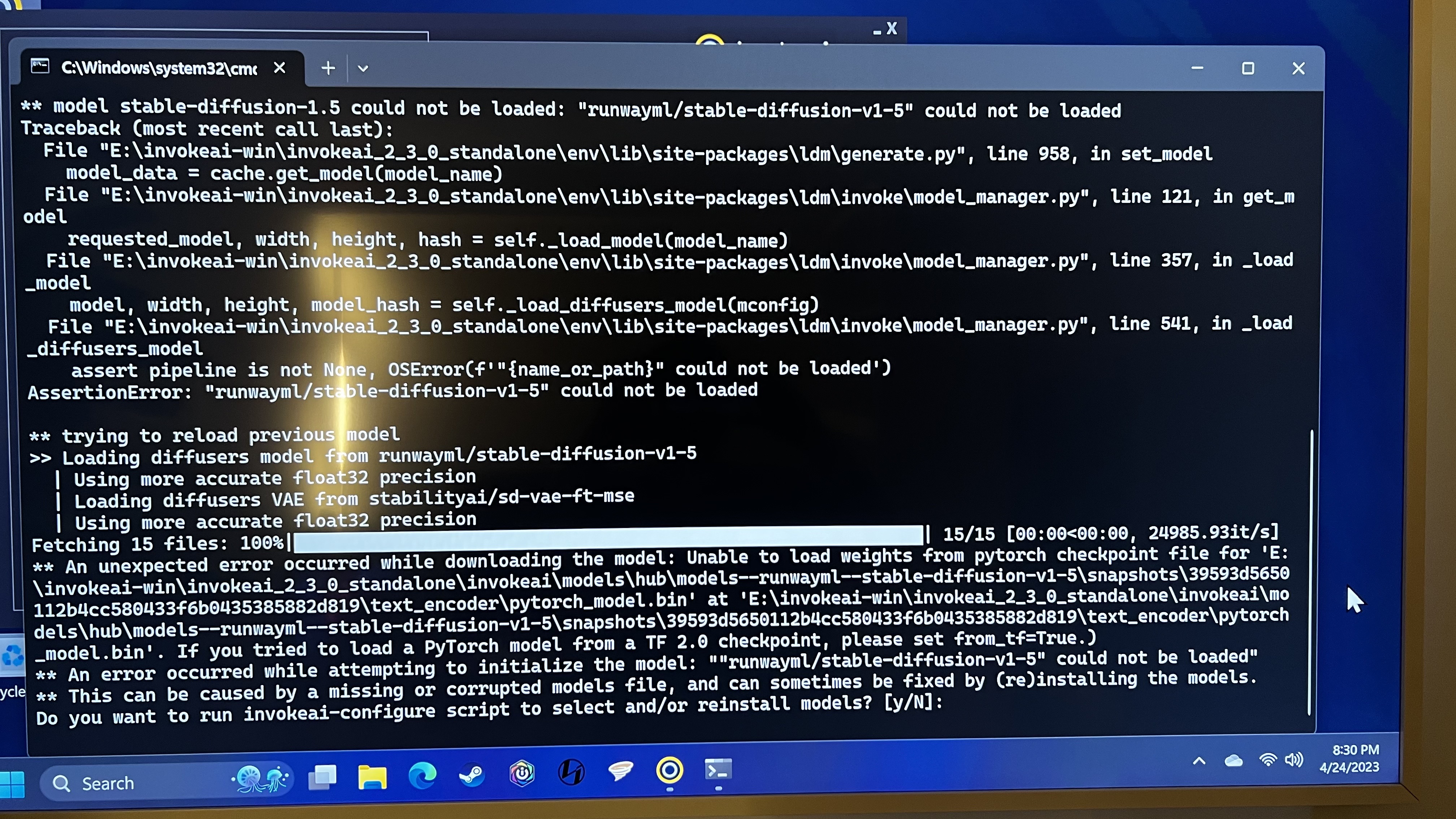
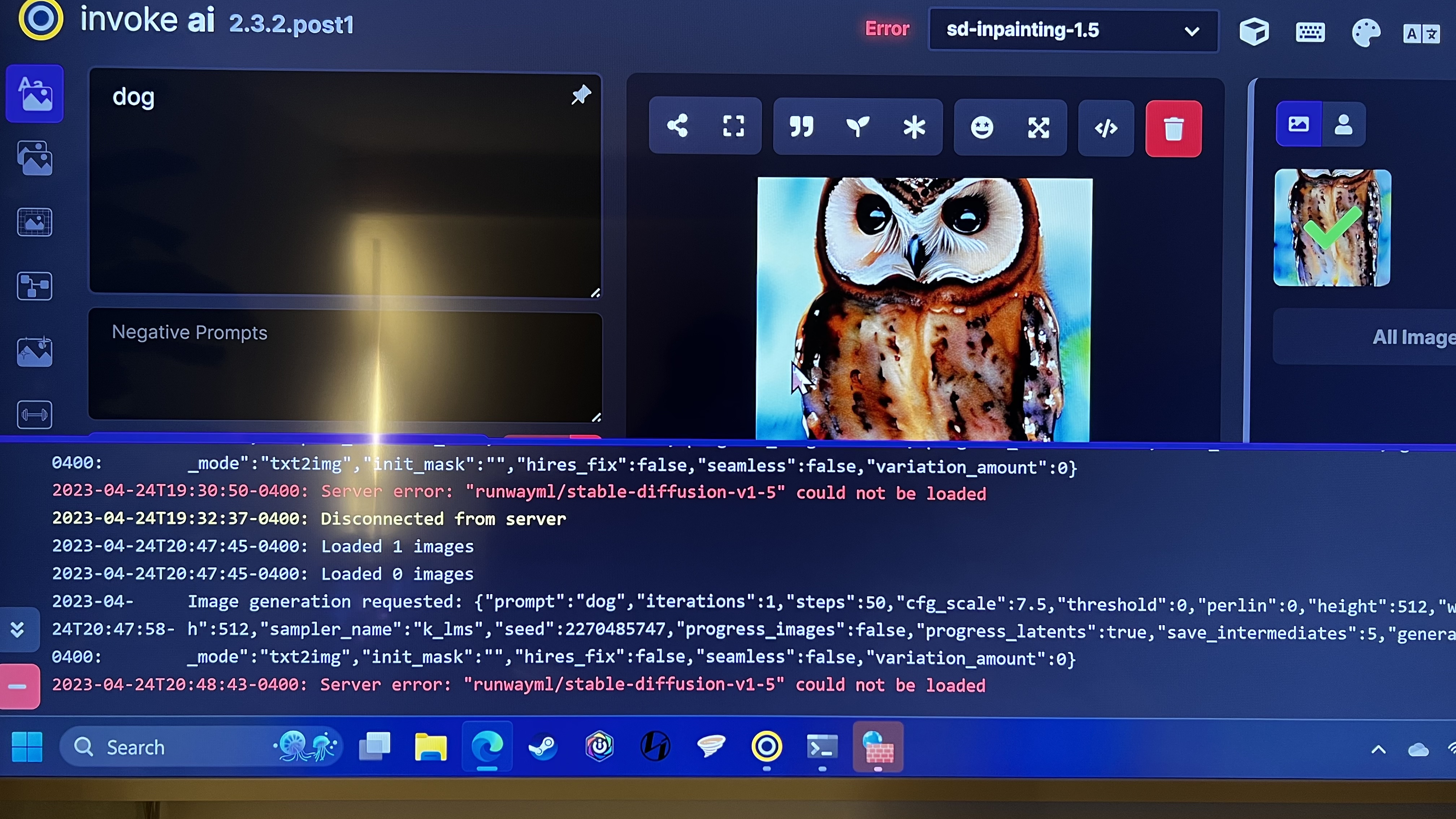 after I click yes it doesn't work and I keep ending up here 1st pic
after I click yes it doesn't work and I keep ending up here 1st pic
when click no it loads up and looks like its working but I only get this error when I try to generate an image pic 2
AMD 7900X CPU, AMD 7900XT 20GB GPU
I did the whole install over using the Itchio app now its working fine but its using my CPU instead of my GPU can someone help I'm a novice
Thanks for reaching out!
AIs currently only work with Nvidia card on windows. You got an AMD card, so it cannot use that for now. :(
Apparently AMD is trying to get AIs running, but it might take some months.
Hi, I realise the VAEs are not getting correctly converted when converting a checkpoint/safetensor model to diffusers. The VAE does not seem to take effect and the final rendered image will appear to be washed out.
Thanks for the report! :)
There were some patches since then, so the problem might be solved. If not, definitely poke the InvokeAI team about it on their discord. <3
Can we update to 2.3.4 ?
just using the "update_experimental.bat"
Yep, thank you for mentioning that! :)
Also, the new download is directly 2.3.5 now.