How to Update to 3.0.2 (SDXL Loras!)
To update to 3.0.2 (which has SDXL Loras!), do the following:
- Download the update.bat file from this post
- Place it in your standalone folder (overwrite the old one)
- Double click the new update.bat
!!! DO NOT RUN THE UPDATE.BAT FILE THAT YOU CURRENTLY HAVE !!
The old update.bat is sadly flawed and will break your installation. If you already ran it, you can fix your installation like that:
- Make a backup of your the following folders:
- invokeai3_standalone\invokeai\outputs
- invokeai3_standalone\invokeai\databases
- You can delete your old standalone now.
- Download the standalone again (or unzip it, if you still have it).
- Download the new update.bat from this post and run it.
- Copy your backuped outputs/databases folders from step 1 into your new invokeai.
Sorry for the inconvenience and have fun using Loras! <3
Files
[OLD] update fix for 3.0.0 (put in your standalone folder) 282 bytes
Aug 11, 2023
Get InvokeAI - The Stable Diffusion Toolkit
InvokeAI - The Stable Diffusion Toolkit
AI art with modern & powerful UI with stable diffusion. Unofficial one-click-installer.
| Status | Released |
| Category | Tool |
| Author | Sunija |
| Tags | ai, Generator, Graphical User Interface (GUI), image-generation, inpainting, invokeai, model, outpainting, stable-diffusion |
| Languages | German, English, Spanish; Latin America, French, Italian, Japanese, Dutch, Polish, Portuguese (Brazil), Russian, Ukrainian, Chinese (Simplified) |
More posts
- SDXL with UI!Aug 01, 2023
- InvokeAI 3.0 - ControlNet!Jul 23, 2023
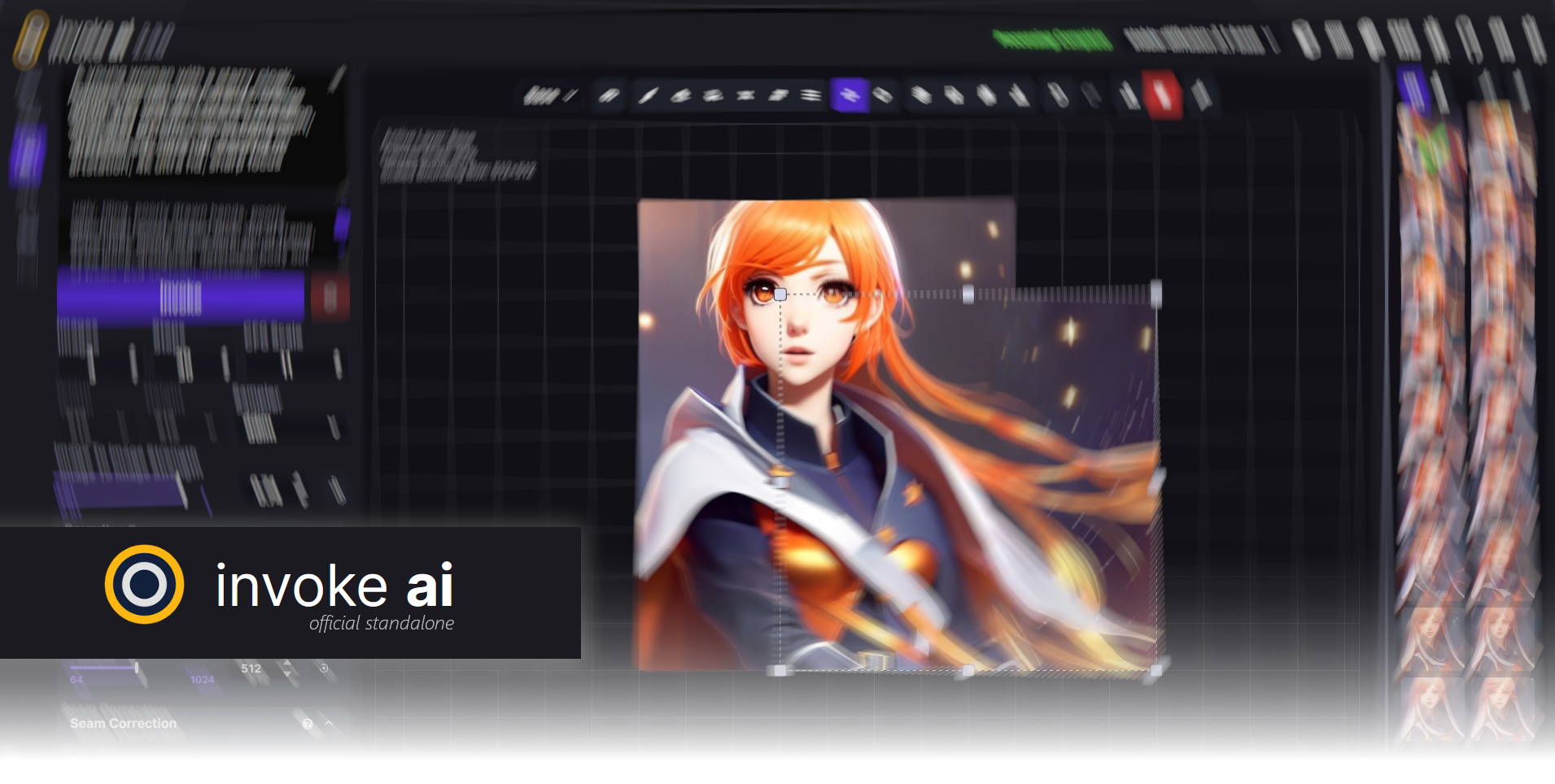
Comments
Log in with itch.io to leave a comment.
I don't get how to obtain the update.bat file. The only clickable thing here is the Download Now which takes you back to the main page. The option there for the update, installs an empty folder called Invokeai 2 with nothing in it by using the itch installer...
Download THERE update fix (put in your standalone folder) 282 bytes
It wouldn't let me download the Update.bat file unless I opened the link in a browser tab. Through the itch app it wasn't working for me.